Location Message
Location request messages contain body text and a Send location button that users can tap. Tapping the button displays a location sharing screen which the user can then use to share their location.
To send a location request message, first assemble an interactive object with text you wish to display in the message:
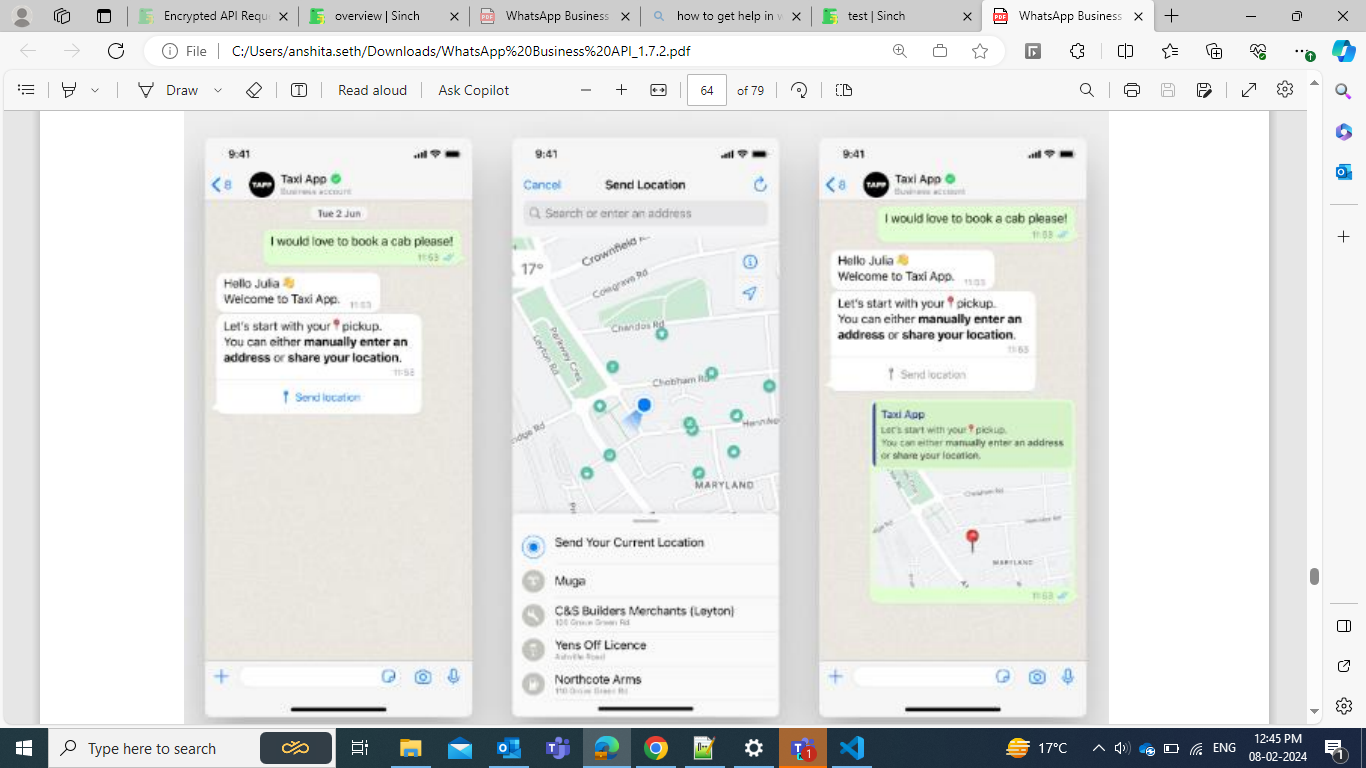
| Object | Description |
|---|---|
| type | Set to location_request_message. |
| body.type | Set to text. |
| body.text | Set to the text you want to display above the Send location button. |
| action.name | Set to send_location. |
Payload
{
"recipient_type": "individual",
"to": "91xxxxxxxxxx",
"type": "interactive",
"interactive": {
"type": "location_request_message",
"body": {
"type": "text",
"text": "Let's start with yor 📍 pickup. You can either 𝗺𝗮𝗻𝘂𝗮𝗹𝗹𝘆 𝗲𝗻𝘁𝗲𝗿 𝗮𝗻 𝗮𝗱𝗱𝗿𝗲𝘀𝘀 or 𝘀𝗵𝗮𝗿𝗲 𝘆𝗼𝘂𝗿 𝗹𝗼𝗰𝗮𝘁𝗶𝗼𝗻."
},
"action": {
"name": "send_location"
}
}
}